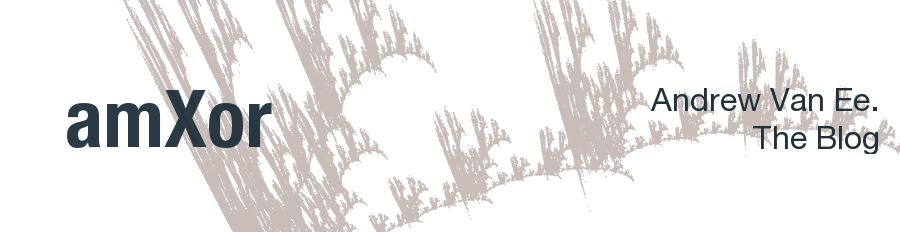I've just picked up Gene Wolfe's collection of short stories, "Endangered Species" for a second read. I stopped after the introduction to think about it for a while. It's that good.
I'll outline his points first for context. Wolfe starts by saying that the most important aspect of a story is that it have a reader. He explains that he wrote these stories for me, the reader. He then goes on to describe me, the reader, in great detail. My hopes and fears, my character flaws, virtues, vices and deepest thoughts. He also tells me the reason he wrote a few of the stories particularly for me.
His examples are obviously generic enough to cover a lot of people, but it's truly remarkable how specifically he targets his audience. Here's an excerpt to give you the flavour.
"...At certain times you have feared that you are insane, at others that you are the only sane person in the world. You are patient, and yet eager..."
The reason I have found this so refreshing is that I've read a lot on User Experience(UX) lately. There is a fair amount of hype and self-importance in a lot of UX articles. The stated goal of UX is providing a pleasant experience for "The User", but most of the literature drives home the point that the average user is ill-tempered, ignorant and just plain stupid.
Gene Wolfe truly cares about his readers. He thinks highly of them. He also expects creative engagement and effort from his readers.
UX design seems to be focused on placating unwilling participants. I would argue that it should be focused on delighting the willing participants. Valuing them.